The recent release of the most significantly updated version of our flagship product has brought with it a wealth of exciting new features. This section is dedicated to our clients and will provide information and tips for getting the most out of LBi HR HelpDesk Version 5.0 and its new and expanded functionality.
DID YOU KNOW... LBi HR HelpDesk 5.0 offers the capability to easily interact with and share files from a Document Repository between HR staff members and Employees?
The LBi HR HelpDesk Document Repository is a new customizable area available for storing and organizing commonly used forms, documents and reference materials. Administrators can create folders and subfolders and upload a variety of file types for easy access by HR staff members.
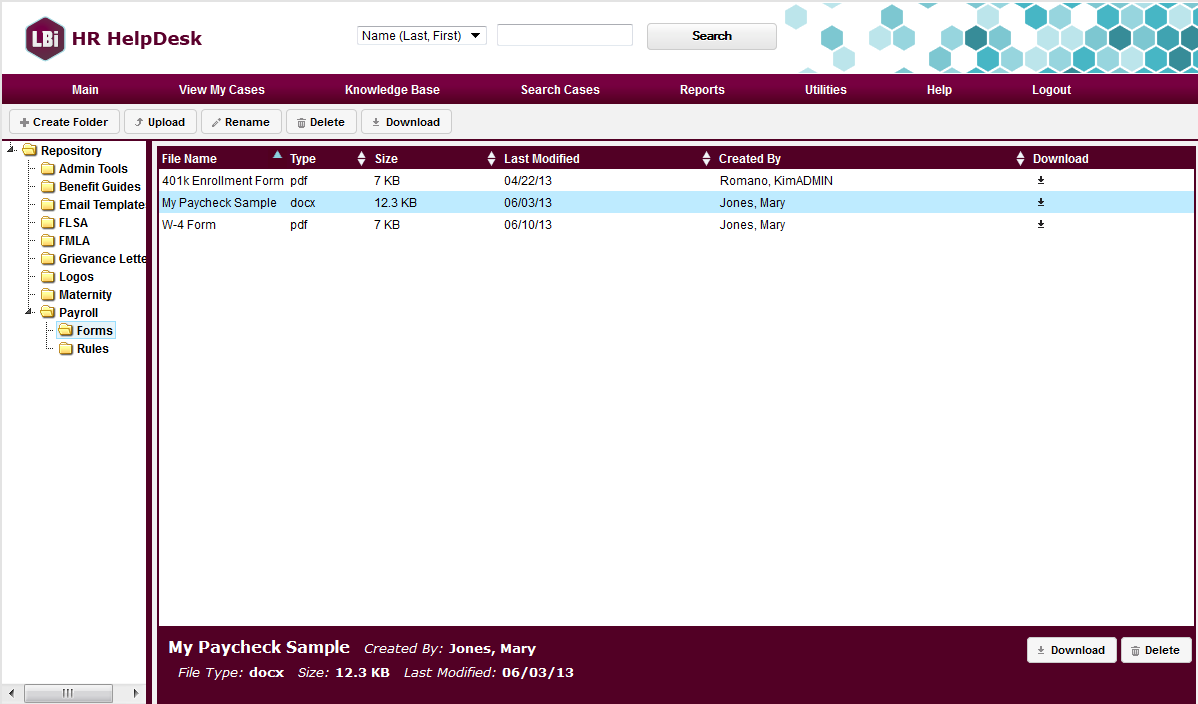
LBi HR HelpDesk Document Repository
As an enhancement to the Attachments feature, documents and files can now be attached to new or existing cases from either a local drive or from the Document Repository.
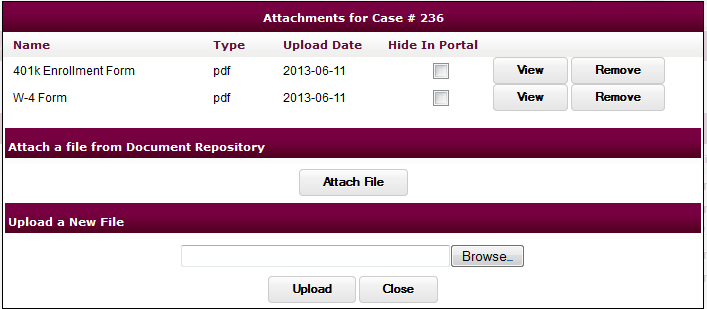
Attachments Screen
Once files have been attached to a case, they become part of the permanent record and are now available to share among other HR Staff Members or with the Employee.
LBi HR HelpDesk 5.0 includes a new Interactions feature that allows HR Staff Members to not only communicate interactively with each other and their Employees, they can also include attachments from the Document Repository.
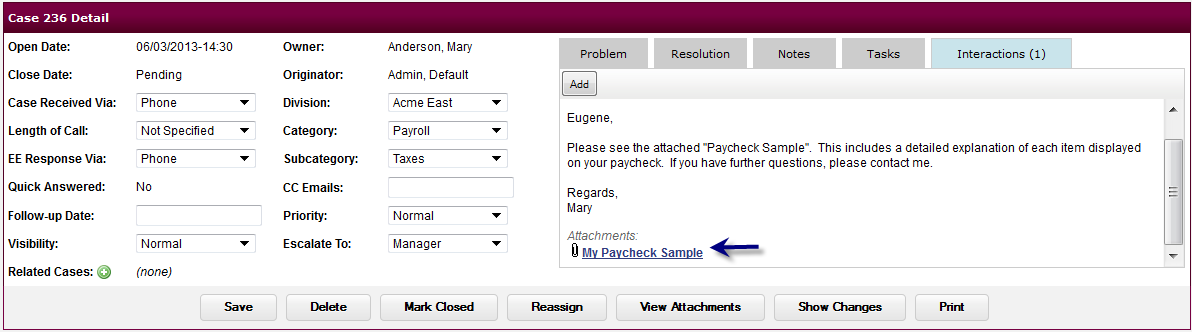
Case Detail Screen -Interaction Tab
If you intend to include a file with an interaction, attach the file to the case first using the View Attachments button. Only files associated with the case can be shared within an interaction.
When an Interaction is sent to either an HR Staff Member or an Employee, an automatic Interaction Notification Email is generated to the selected recipient. The email includes both the text and any attachments for immediate viewing.
-
HR Staff Members
Alerts for new interactions are noted in the Case History section and are viewed in the Case Detail - Interaction tab.
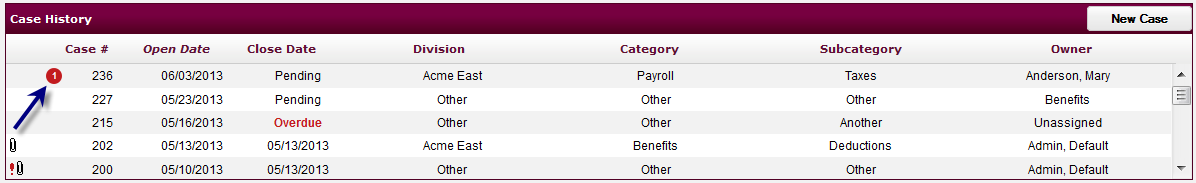
Case History Screen
-
Employees
Interactions are viewed in the LBi HR HelpDesk Employee Portal. Alerts for new interactions are noted on the Interactions tab and details, along with any attachments are viewed.
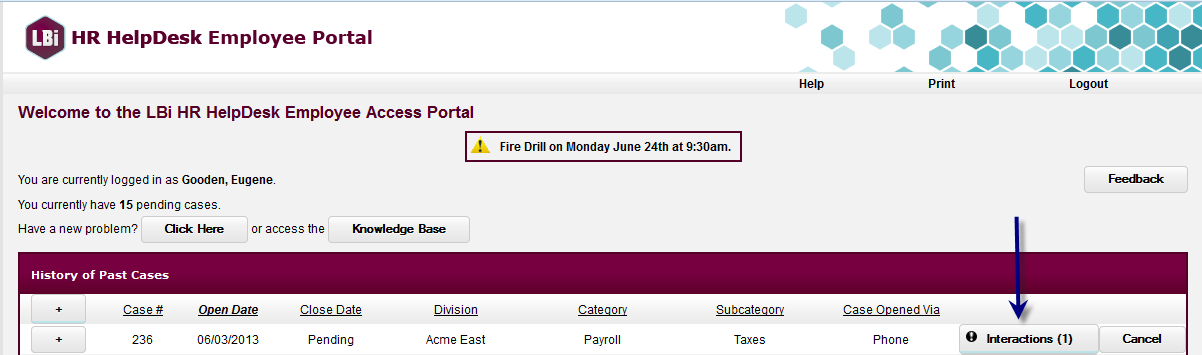
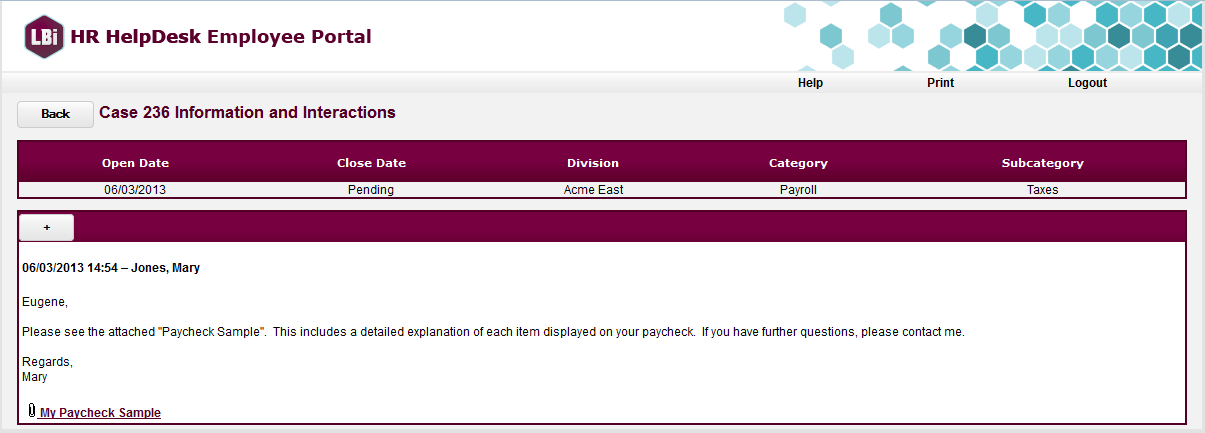
Employee Portal - Interactions
As you can see, the new Document Repository and Interactions features combined provide a very powerful, convenient and easy to use option for communicating and providing information to other HR Staff Members and your Employees.
Look for more helpful information and tips for using
LBi HR HelpDesk 5.0
in next month's LBi Newsletter.

