HR HelpDesk’s New Chat Features
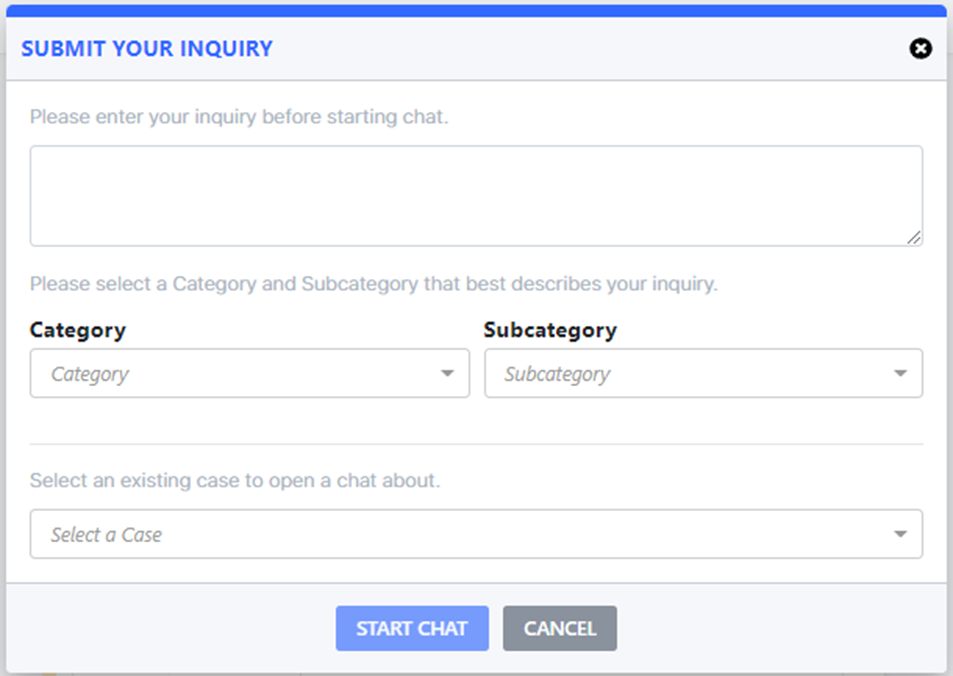
HR Help Desk with Chat
An HR helpdesk is an essential resource for your HR team. It’s the one place where your employees can find your employee handbook, FAQs, onboarding documentation, and all the other important information and documentation that you want your employees to have easy access to. It allows your employees to resolve their HR issues quickly on their own or get further assistance from dedicated customer service reps through a chat.
The latest version of LBi’s HR HelpDesk offers an updated Chat feature. In addition to the Employee Interactions feature, the more traditional Chat function allows employees to speak with a CSR through the Employee Portal. The interface is similar to an instant messenger window.
Portal
From the Portal side, chatting is a simple process:
- Click the “Chat” tab. A “Submit Your Inquiry” window is opened.
- Enter the inquiry and either select the Category and Subcategory or select an already existing case from the dropdown. Click “Start Chat” and get added to the Chat queue.
- The Chat window will appear when a Customer Service Rep is able to respond.
- If the chat wasn’t already associated with an existing case, a new case will be created for the inquiry.
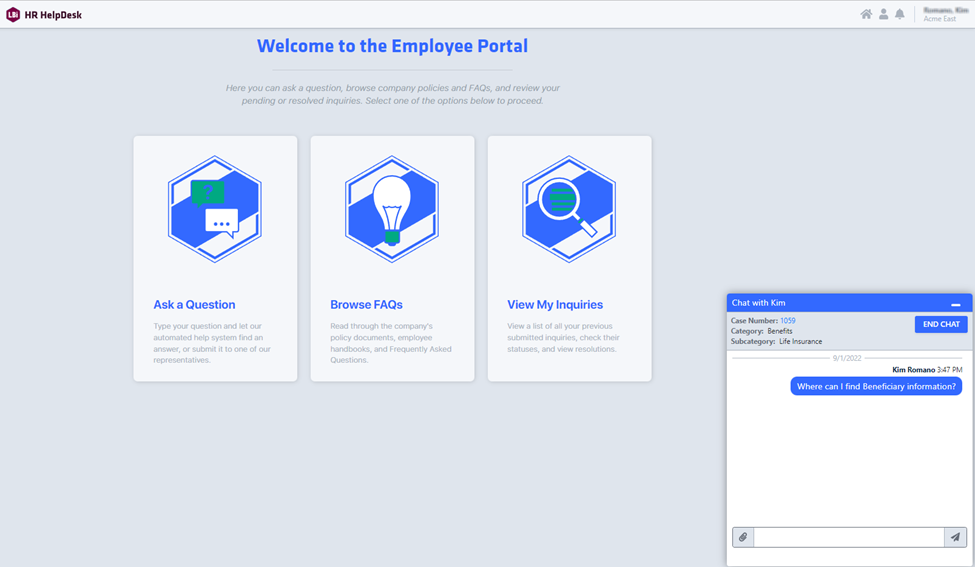
Main Application
On the Main application, used by Managers and CSRs, the incoming inquiry will ‘flash’, alerting the user. Main application users can mark themselves as ‘Available’, ‘Busy’ or ‘Away’ to let other Main app users know their availability. If necessary, a CSR can even transfer a Chat session to another available user
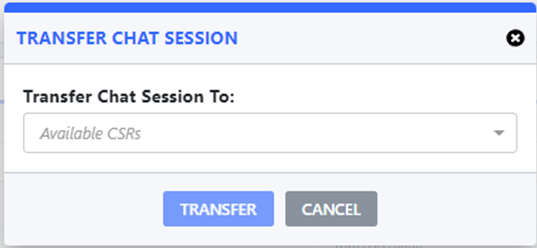
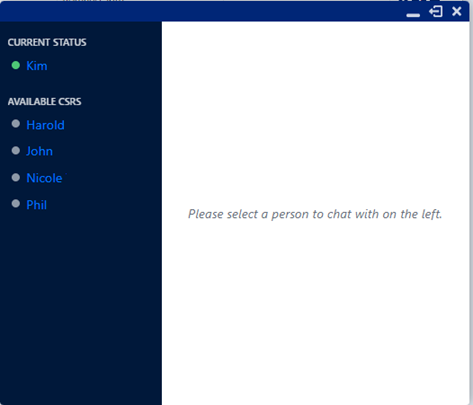
Chats can also take place between CSRs. A list of available CSRs and whether they’re Busy or Away is accessed from the Chat menu that’s visible from anywhere in the app.
Behind the Scenes
Application Administrators can configure Chat settings that work best for their team through the System Utilities. From the Manage Chat screen, Portal Chat availability can be set by day and time. Nobody available on a Sunday to answer questions? Just mark the Chat ‘Inactive’ for Sundays. Close early on Fridays? Set the End Time for 3:00 PM for that day. Portal Timeouts can also be set from this page, whether for the Employee side – how long does an Employee wait before being asked to submit an inquiry instead – and for the CSR side – how long does the CSR wait without a response before the Chat closes.
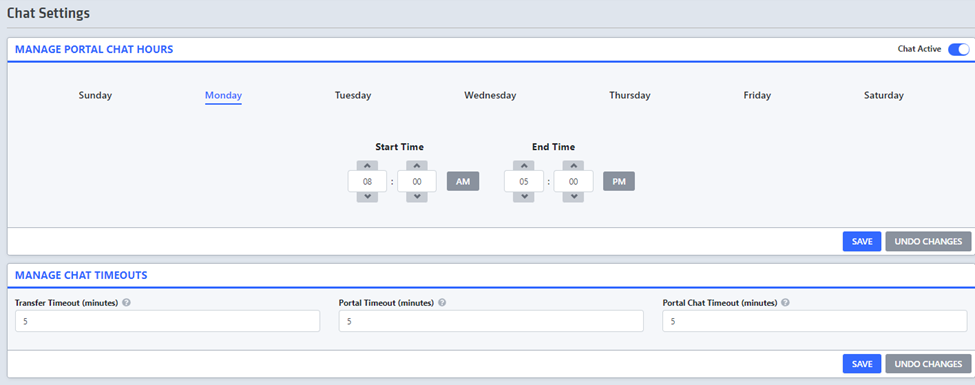
By using HR HelpDesk with Chat the employee experience of interacting with HR is improved, and HR’s operational efficiency and service levels are increased.





HR HelpDesk’s new chat features enhance communication and streamline support for employees.