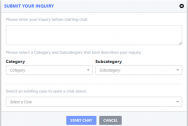Monitoring Employee Computer Use at Work
Before the advent of desktop (“personal”) computers, many office workers utilized mainframe (“green screen”) terminals to perform their daily computing duties. There was nowhere to surf outside of a few stark business related menu choices. Interestingly though, some of the most common mainframe systems actually included one or more video games. Some were included with the system’s core programs, while others were written by adventurous in-house software support personnel.
These simple games used rudimentary two-color graphics (green and black), if at all. Many were 100% text based. But they were fun for bored or overworked workers who needed a brief distraction from the day to day drudgery of their jobs.
Then came Apple, IBM and others with their new personal desktop computers supporting full color screens (16 colors at first – billions later). Game programmers took full advantage of this new user interface (UI) and started to create more sophisticated and exciting games. Remember Solitaire, PacMan and Space Invaders?
At first these computers were used in businesses to connect to company mainframes via something called terminal services, essentially making the PC a “dumb terminal”.
As desktops became more powerful and software matured, more and more business functions were shifted to the PC. VisiCalc and Lotus 123 spreadsheets, Word Perfect, and Harvard Graphics (the first true slideshow presentation software) cemented the personal computer’s value in business. Not to mention Microsoft Office’s ubiquitous presence.
And games; everyone has their favorite, right? What is yours?
Then came the Internet with its virtually unlimited distraction capability. Yes, the Internet is indispensable in business, particularly for email, research, marketing, e-commerce and more. Today, in jobs that require constant computer use, not having access to the Internet is simply unthinkable. However, the Internet’s Achilles heal is the potential to divert attention from the worker’s daily duties. Admit it. For most workers, from senior management down, surfing the Net unrelated to their job function can be quantified in hours per day.
The question becomes this: Is the net productivity gain of the Internet outweighed by its potential to waste employee time through non-job related surfing — and, don’t forget, those cool games? And is there a difference in downtime between web surfing vs. ping pong playing in the break room? Every employee needs and deserves a break or two during the work day, and state laws actually require it.
Frankly, the new trend in open office environments can create an entirely different set of distractions, with workers side by side in the absence of walls and other barriers. That is a topic we discussed in earlier blogs.
The bottom line is employees have formal job responsibilities, and their manager’s role is to ensure those duties are fulfilled. How and when employees take breaks shouldn’t matter as long as work is completed properly and delivered on time. If management believes surfing time is being abused, IT has the tools to track every employee’s Internet activity.
Also, consider creating a formal written policy on non-work related computer use, so employees will understand in advance what activity is permitted and what is not. So go ahead and check your Facebook page or connect on LinkedIn to your friendly headhunter. Remember, however, that Big Brother may be watching. Web surfing is fine, but all in moderation, and in line with the corporate policy.