Surveying Your Workforce
Having an HR Help Desk is great for answering employee questions, resolving issues, and running analytics on what is actually happening in the workforce. But frankly, when you think about it, all of these benefits are more reactive than proactive.
HR Help Desk captures in real time the good, the bad, and the ugly in the day-to-day work life of the company’s employees. The question becomes then, how can I anticipate issues before they occur? As we have discussed in previous posts, analytics are a tremendous help but they are still based on past (albeit very recent) actions.
The answer lies in survey tools. There are many very good web-based survey apps, but products such as LBi HR Help Desk already include one. LBi’s HR Help Desk includes a free survey utility that provides admins with the capability to create custom surveys and associated reporting on the collected data. Admins can create and modify surveys at any time. New surveys can be posted then removed and replaced after reports are run, or data is extracted for use in analytic engines.
Below are examples of how LBi clients use the survey app:
- Employee feedback about the HR Help Desk effectiveness
- General suggestion box
- Benefits surveys
- Workplace improvement
- Compensation questions
- Filing anonymous complaints
- Morale improvement ideas
- Employee engagement
- Behavioral and motivational questions
- Demographic-based questions
- Company-wide survey or departmental in scope
With your selected topic in mind, next you need to identify the desired outcome from the survey. Is the goal to solve a problem, make improvements, or start a dialog? Different survey categories likely will have different goals. You need to keep that in mind when crafting your questions.
Our clients find it extremely beneficial to compare responses across different employee groups. For instance, comparing responses between full-timers, part-timers and 1099s. Or newer employees compared to more tenured workers. Certainly you can expect responses to vary greatly between upper management and line workers.
Should the survey results be anonymous or not? Generally most surveys are run anonymously, but LBi HR Help Desk can optionally include employee names in the reporting, particularly if the results are meant to be included in performance reviews. User security policies limit who can view the full details of survey responses.
Next, who is this information shared with? Employees? HR staff? Execs only? Again, determining the audience for the survey will help guide the questions. Reports may be saved in most standard report formats (i.e., pdf, Word, Excel, etc.) and sent automatically to the proper recipients at predefined days and times.
Finally, should responses to the survey be mandatory? That’s your call, but it can be difficult to guarantee 100% participation. LBi HR Help Desk can run a report of who responded, compared to the entire workforce population. Email reminders can be sent to those non-responders. That process can continue until there is virtually 100% completed. You may want to determine in advance what an acceptable response rate is. 33%, 50%, etc. LBi HR Help Desk includes a survey reminder within employee case response emails to encourage participation. Also, the system places a link to the survey tool directly on the employee web portal main page.
In summary, the key to survey success is good planning, which includes:
- Devising the primary purpose of the survey
- Determine the desired outcome (goal)
- Determine the audience for the analysis
- Determine the target employee group for the survey
- Creating relevant questions, keeping the survey size to a minimum for greater response rate
- Managing the process from start to finish
By properly utilizing your survey tool, HR will be prepared to anticipate negative issues earlier and better manage efforts to improve workforce satisfaction.
Related articles


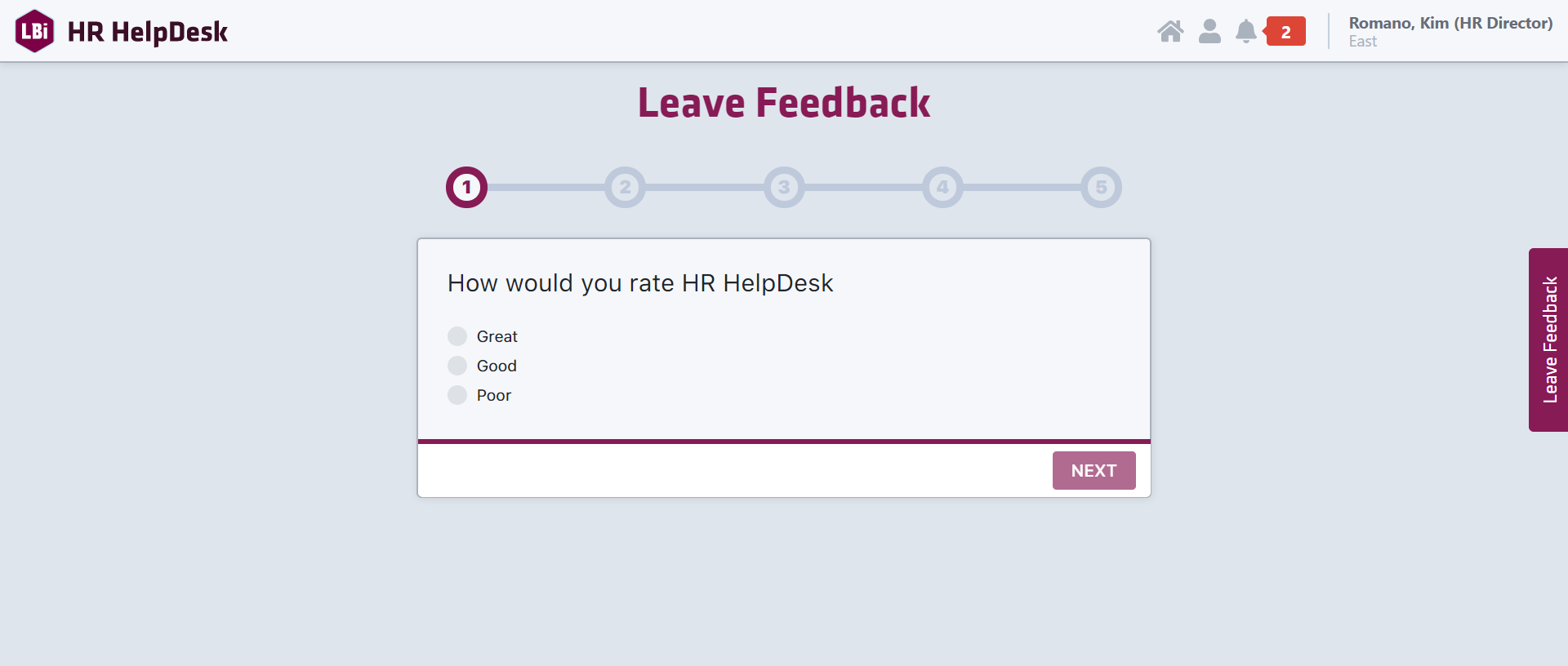
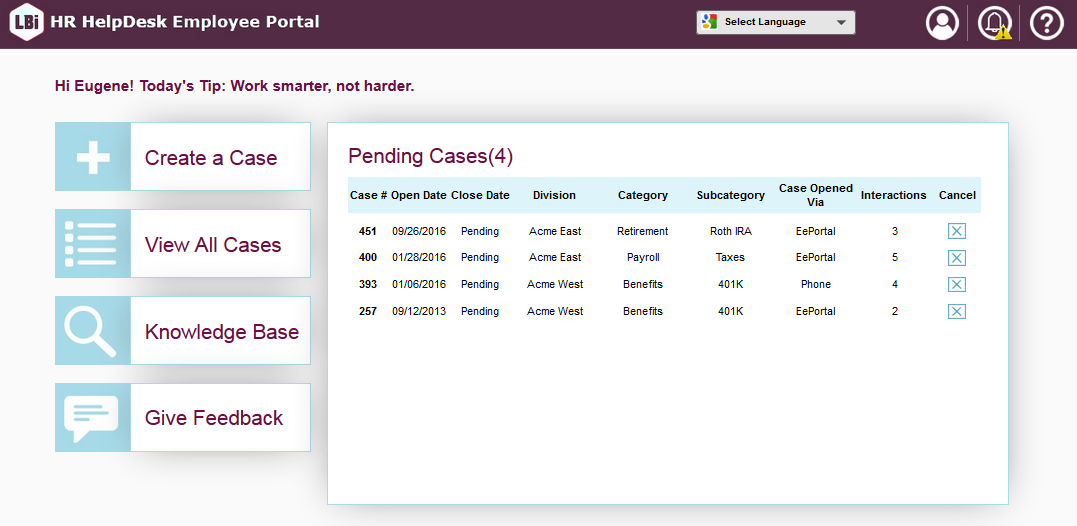


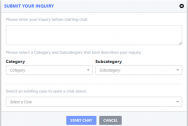
I think this survey thingy is an ideal choice to disrupt the market. I do not recommend leaving it unattended at all times but well, there are a few great players. However, none of them really use current technology to help research or improve the customer experience.